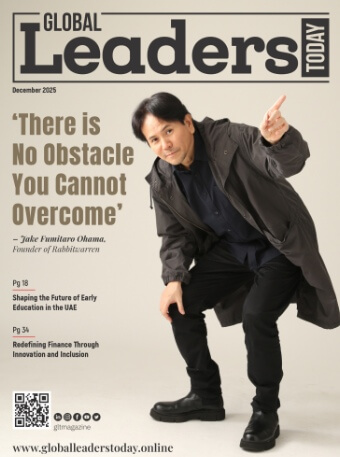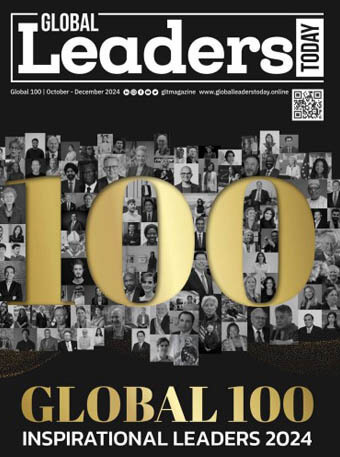Operations manuals are known to be dense and inaccessible – walls of text that nobody reads. But this essential guide doesn’t have to be dull and uninviting. By embracing digital collaboration and multimedia content, you can reimagine a stagnant manual into a dynamic knowledge-sharing environment where managers and their teams openly share ideas to improve the business system continuously.
Single-site and multi-site businesses – such as franchises and branch offices – should create content that enables managers and their teams to operate the business successfully. The goal is a user-friendly knowledge base that informs and unites managers and their teams and empowers collaboration, leading to greater engagement.
Develop a sound structure
Developing content without a detailed structure is like throwing a bunch of ingredients into a mixing bowl without measuring or following a recipe. Without clear direction or purpose, your manual could end up disjointed, confusing, and difficult to use, making it less effective in guiding employees and ensuring consistency across all departments and locations.
Organise your Intellectual Property (IP) based on how employees will access it. Use clear menus, tabs, and internal page links. This helps employees reference information quickly.
These tabs/categories work well for most businesses: People, Marketing and Promotion, Day-to-Day Operations, and Business Development, Growth and Profit.
- Create digital folders and a hard-copy tabbed version.
- Place content under its relevant tab or category.
- Check what content is current, needs updating, or must be originated.
The hard copy will help guide content creation.
- Brainstorm key Sections; then
- Define all the topics associated with these Sections.
- Draw up a list of Tools & Resources to underpin each Section.
- Ensure all materials are up to date before undertaking a gap analysis, plugging the gaps, and finalising the draft Structure & Contents.
Create a Project Plan
Developing an Operations Manual is a complex project that involves many moving parts. If you have a team, appoint a Project Coordinator. If not, that’s you!
The scope of the Project Plan is based on the detailed Structure & Contents – the blueprint of your Business System. It defines the project’s objectives and deliverables, outlining the work required from individual stakeholders to achieve your goals. Critical functions include:
- The content owner(s) – i.e., the stakeholders who will provide the content.
- The type of content you will need to create – e.g., text, video, audio, infographics.
- Critical tasks and milestones – e.g., first, second and final drafts, multimedia elements created, signed-off, production and publication.
- Designer(s), if appropriate.
- IT support.
- The user-friendly knowledge-sharing environment you’ve chosen according to maturity stage – i.e., cloud-based, franchisee portal/intranet, dedicated knowledge-sharing platform bearing in mind where the business will be within 2-5 years.
- Timelines.
- Costs.
Adopt an engaging multimedia format
Although some text is unavoidable, limit this to a Core Operating Brand Standards Manual underpinned by infographics, photos, videos, and other visual assets to create engaging, easily digestible content. Multimedia appeals to diverse learning styles – especially young millennials and Gen Z, who now comprise an important and growing proportion of the workforce.
New businesses can create a password-protected digital version underpinned by a Tools & Resources Library in the Cloud. As the business grows, this can develop into a Knowledge-Sharing Centre accessed via an intranet or dedicated portal with collaboration software. This enables seamless access across devices and locations.
A mature multi-site business can consider migrating its content to a dedicated Knowledge-Sharing Platform, facilitating user-generated content such as short-form How-To videos. This appeals to the tech-savvy YouTube, Instagram and TikTok generation who relate to content created by their peers. Think: dismantling and cleaning equipment and machinery, following a recipe, washing hands, health, safety, and hygiene procedures such as lifting and safe ladder use, and correct disposal of hazardous waste. Show, don’t tell.
Create different types of content
You or your team of expert content providers identified in the Project Plan must now create content based on your detailed Structure & Contents.
For the Core Operating Brand Standards Manual, standardise content Section by Section. using five initial headings: Introduction, Minimum Operating Requirements (Standards), Roles and Responsibilities, Measure, Analyse, Improve, and Tools & Resources.
Then, using clear, concise language, craft operational procedures describing how to reach and maintain your standards. Keep the language simple and consistent, and make sure the information is easy to understand.
Include real-life scenarios or examples wherever possible to make knowledge sharing more engaging and practical. These can help employees understand how to apply the information in a real-world context.
Incorporate diagrams, flowcharts, infographics, or images to break up the text and enhance understanding. These can be especially helpful for complex processes or procedures.
When the first draft of a Section is finished:
- Review all elements for clarity, accuracy, and completeness.
- Look for areas that could be misunderstood or need more detail.
- Make sure the information flows well and is logically organised.
Video can be particularly effective for complex or technical procedures. Filming workplace instructions/procedures on a smartphone can take less time than creating written instructions. It can help you develop content more quickly and effectively.
It may take a little practice, but your employees – the creators – can achieve great results quickly. They don’t need to write and memorise a script because they won’t be adding a voiceover. However, planning the shots they want to capture is a good idea to help avoid missing critical steps. They’ll add texts in a web-based Knowledge-Sharing Platform for creating multilingual videos plus text instructions. A QR code can then be generated and placed at the point of need.
Whether text, audio, or video, incorporate your brand’s authentic voice into the content. This creates a strong foundation for employees to understand and implement the brand’s values, culture, and operational standards.
It ensures a consistent customer experience across all branches or outlets and contributes to the brand’s overall success. Representing your brand’s authentic voice is one of the key differentiators between an unhelpful manual and one that will help your employees succeed in their roles.
Refine and improve all content
- Proofread all text for grammar, punctuation, and spelling errors. Repeat this process for each Section of the manual until the content of the entire manual is complete.
- Obtain feedback from at least two well-informed colleagues or advisors. They may spot areas of confusion or suggest more detail.
Before signing off for publication, review the content to ensure all statements, policies and procedures comply with applicable laws and regulations. This process, though time-consuming, will ensure that all content is thorough, clear, and valuable.
You should make any amendments, modifications, or additions to your business system as they occur. Plan an annual review and invite all employees to participate.
About the author
Penny Hopkinson is founder of Manual Writers International® and author of Manual Magic. She has an extensive background in journalism as a trade and specialist journalist, international editor, and in various correspondent roles. In 1986, she launched Manual Writers International® to bring a fresh perspective to the operations manuals that underpin quality management systems for organisations that didn’t need BS5750 (ISO9001) accreditation.