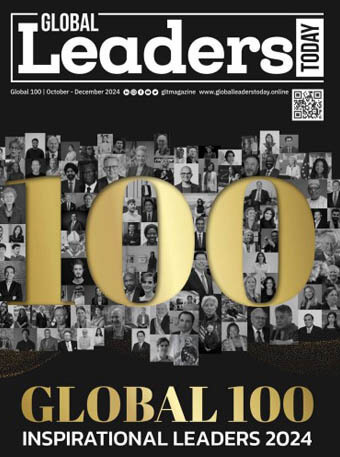Many companies are now comfortable and have moved remote, allowing their employees to work-from-home, as the research shows that remote employees tend to be more productive and engaged. With the switch to remote working, we often find ourselves scouting for the best apps to deliver the human proximity that we could get face-to-face. However, that is easier said than done. The list of online apps is never-ending, and then we face the problem of which is the best app to suit our company’s/team’s needs. We have visited a long list of sites and simplified the task for you. Here are five online collaboration tools that will bring your virtual team closer than ever before.
1. Slack – For Communication
Pricing: 0$ for small teams
Description: Slack is one of the most widely used tools by remote teams. Remote companies like Zapier consider the app to be the best and describe it as their own virtual office where they can share, connect and interact with team members. Slack allows installing apps that report on business activity, such as new email subscribers or product reviews.
Pros:
- It can be customized precisely to one’s liking.
- Good security and safe data transfer.
- Many apps can be integrated into it.
Cons:
- The Slack app on Windows consumes a lot of RAM
2. InVision – Design Collaboration App
Pricing: Team- $100 (Unlimited projects, up to 5 team members)
Description: InVision is one of the most comprehensive suites of design software on the market. It has very high ratings on TrustRadius and got an 8.5. It is used by remote teams like Treehouse, Help Scout and Trello. The feature, InVision Freehand, is a digital whiteboard that enables you to wireframe, plan, design presentations, and give and receive feedback between designers members.
Pros:
- Clickable prototypes with multiple screens.
- Easy upload due to integration with software like Sketch.
- Easy to access basic CSS code from graphic elements.
Cons:
- Limited prototypes in terms of functionality
3. GitHub – Software Development Tool
Pricing: Team – $4 per user/month
Description: The ideal app to help designers and developers work together with ease to produce quality digital products.
It helps in hosting and reviewing code while also managing projects to build new software. GitHub is ideal for remote team collaboration. It is also the highest-rated platform for developers, with 9 out of 10 on TrustRadius.
Pros:
- Powerful UI for creating a pull request
- Collaboration/Auditing: It’s easy for multiple team members to work on the same project and merge changes seamlessly
- Industry Standard: virtually all major open-source projects use GitHub.
Cons:
- Conflict management is not
4. Trello – Project Management Tool
Pricing: Business Class- 10$
Description: Trello is the ideal project management tool with a simplistic style and excellent performance. It helps remote teams increase their productivity by visualizing what needs to get done and aggregating feedback from the whole team.
The good part about the app is that it does not require much information, that it becomes a time suck. It is ideal for fast-paced startups.
Trello’s simplicity makes it highly flexible, resulting in hundreds of unique ways to use the software. For example, Help Scout’s support team uses it to track product issues, updates, and requests.
Pros:
- Prioritizes tasks using colour codes
- Efficient drag and drop interface to move tasks
- Allow integration with third-party software to automate notifications to select employees.
Cons:
- Lower storage limit.
In Conclusion:
The apps listed above will enable you to work and communicate effectively with your team to build and grow more robust relationships. As David Rabin, VP of Global Commercial Marketing at Lenovo, said, “There is nothing more important in a group remote project than casual communication. Not just official emails and work updates, but the ability to sit back and chat.”