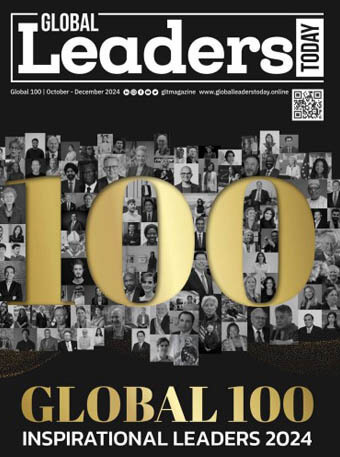While Zoom meetings have reached a record high in 2021, they unfortunately also go synonymously with words like dull and boring. However, with hybrid working as the norm, they are here to stay. But giving a Zoom presentation isn’t as easy as it seems. The lack of physical presence and body language can make it challenging to engage and inspire your audience.
To make this a productive endeavour, here are some steps you can incorporate into your Zoom presentations to make it energetic that can help put a fresh take on Zoom meetings to change the narrative.
- Start With A High Energy Introduction
Begin with an energy-packed introduction of what the presentation will entail and the key points to be discussed. You can also change your Zoom backgrounds to make your session more engaging while encouraging others to do the same. This can be especially beneficial if a festival is around the corner; for instance, Christmas, it would be a nice touch to add a Christmas background to get the holiday cheer in.
An online icebreaker game is another good alternative to get started by getting everyone comfortable. Games like ‘Two Truths & One Lie’ can help you learn more about your team members while adding cheer and laughter. By doing so, you also embed the personal element in your meetings.
2. Use Multiple Formats
Using PowerPoint as your medium for presentations via zoom is highly saturated and will likely leave the participants bored. Video, GIFSs, memes and other formats can help here. It’s a critical attention-grabbing element that can help keep your audience engaged and attentive throughout the meeting. After watching the clip, your attendees may even generate their discussion, thereby adding their insights to the presentation.
While GIF’s cannot be used to showcase data, it is imperative to highlight it in a way that the viewers can easily comprehend. “Data slides aren’t really about the data. They’re about the meaning of the data,” explains presentation design expert Nancy Duarte. “It’s up to you to make that meaning clear before you click away. Otherwise, the audience won’t process — let alone buy — your argument.”
3. Check Your Tech
While focusing on aspects of the presentation is critical, the advent of zoom has emphasized getting an excellent external camera and sound system, especially if you present regularly. A lighting station to provide good lighting is also an added benefit. For the camera, the Logitech c920 camera comes highly recommended. It is also imperative to position the camera the right way to avoid the ‘I can see up your nostrils’ look.
While looking good is instrumental, how you sound is a close second. A microphone or good pair of headphones can make a significant difference while reducing background noise. The Logitech USB Headset H390 is a simple and inexpensive option. If you already have headphones but need a better sounding mic, the Samson Meteor USB microphone is a small portable option that comes with a stand.
4. Create A ‘Wow’ Moment
While you don’t have to create an extraordinary wow moment like Bill Gates unleashing mosquitoes in his Ted talk to curb the menace of malaria, you can do so with a compelling argument. For instance, in 2007, Apple ‘reinvented the phone’ with the launch of the first iPhone with viewers glued to the screen. Steve Jobs gave a mesmerizing presentation with a definite ‘wow moment.’
Jobs said, “Today we’re introducing three revolutionary products. The first is a wide-screen iPod with touch controls, the second is a revolutionary phone and the third is an Internet communications device. So three things: a wide-screen iPod with touch controls, a revolutionary mobile phone, and a break-through Internet communications devices [Jobs paused]. An iPod, a phone, and an Internet communicator [Jobs paused again]. An iPod, a phone [pause]. Are you getting it? These are not three separate devices. This is one device and we are calling it the iPhone. Today Apple reinvents the phone.” A momentous wow moment!
In conclusion, as the renowned author, Lilly Walters said, “The success of your presentation will be judged not by the knowledge you send but by what the listener receives.”